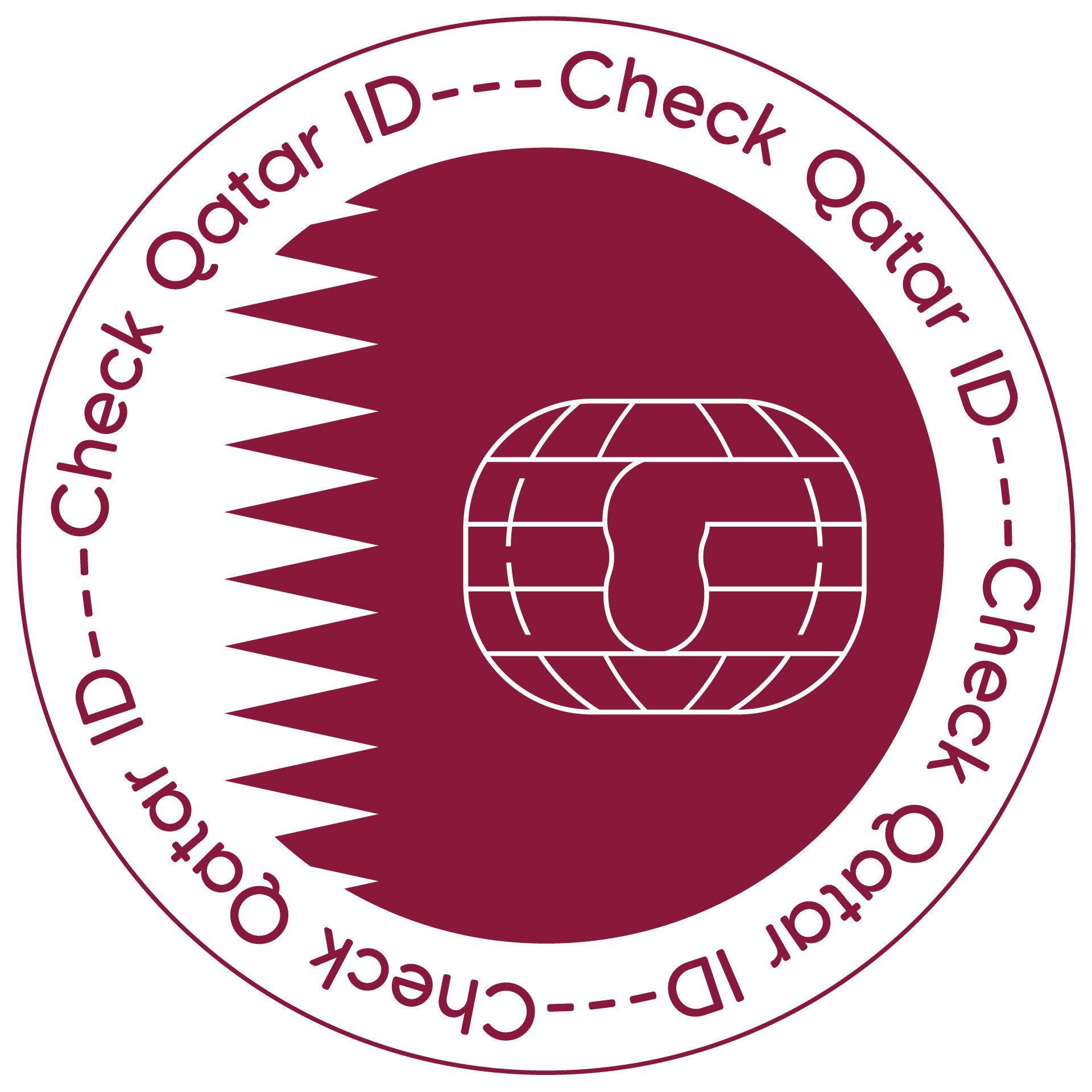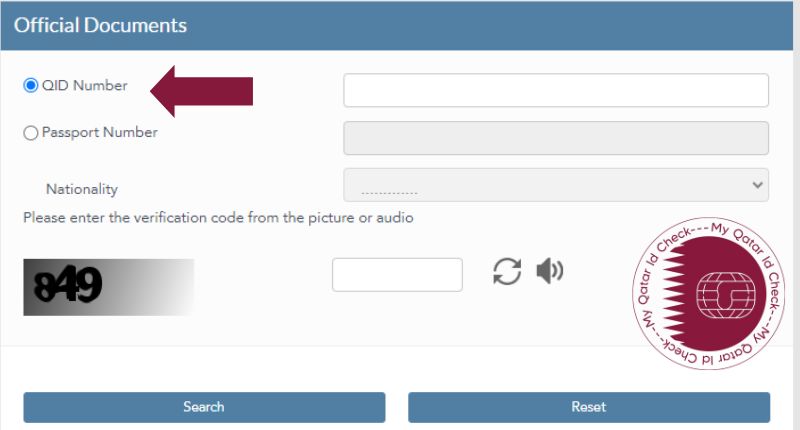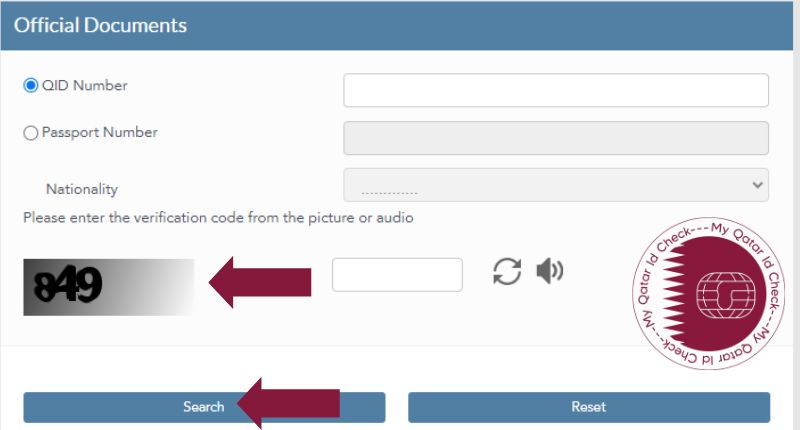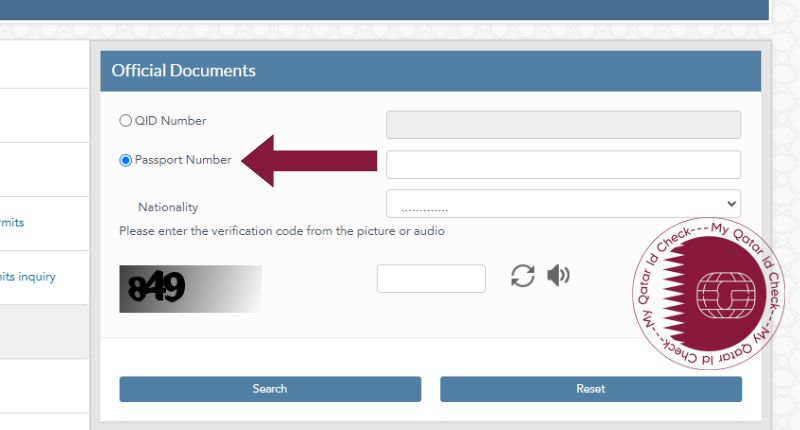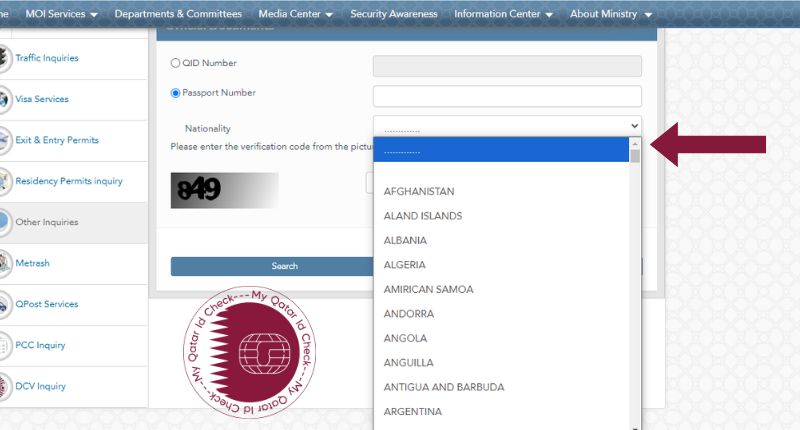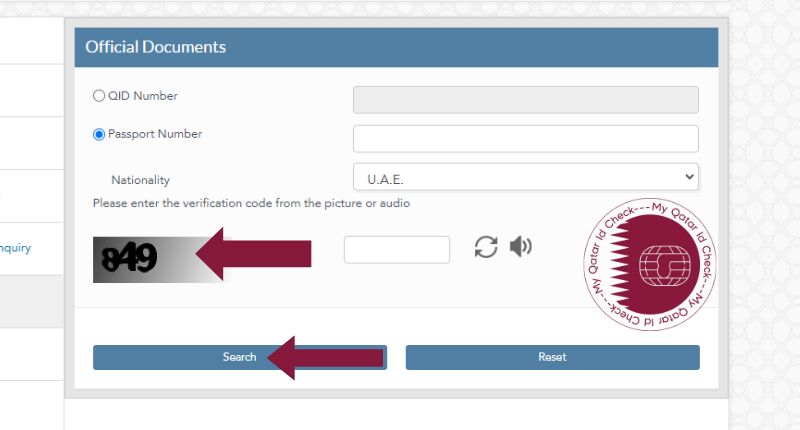Methods for Qatar ID Check:
Below are the methods through which you can use and check the status of your QID.
Using the MOI Website Qatar ID Check by ID Number
The execution of the Qatar ID check through these steps remains straightforward to handle.
Step 1: involves visiting the official website of “MOI.”
You must visit the official Ministry of Interior website (www.moi.gov.qa) to access information about the Qatar ID.
Step 2: Choose your preferred language
Users of the MOI website can navigate the site in English or Arabic, choosing the language they are most comfortable with.
Step 3: Input the QID Number
Input the “11-digit QID” number on your ID card.
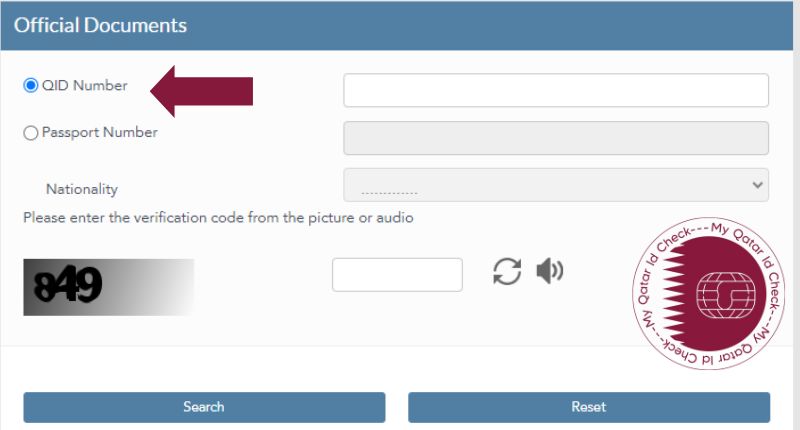
Step 4: Confirm the Captcha
Input the “Verification Code” in the image or audio.
Step 5: Click the “Search” button
To start the QID number search, confirm the captcha, then select the “Search” button.
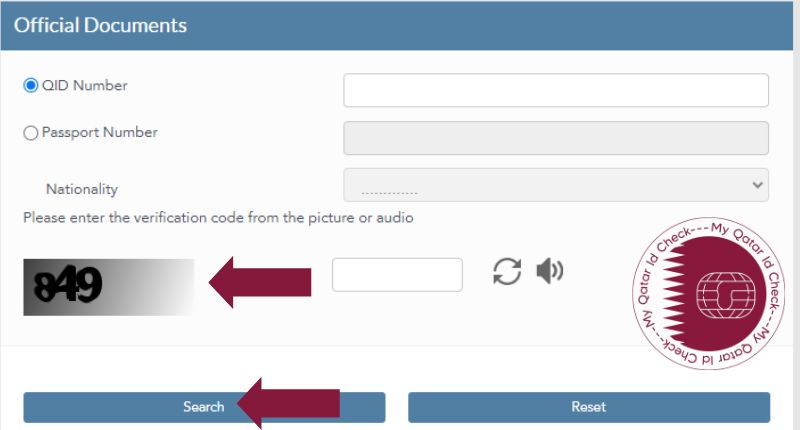
Step 6: Check your status
The system provides access to show your QID status after entering all necessary information. The website enables you to view expiration dates for your Qatar ID, in addition to your passport and residency permit and other authorized documents.
The successful lookup of your ID requires that you provide your identification number correctly.
In case you encounter errors or get no search results on the MOI site, you must clear your search and then reenter the correct QID number.
Qatar ID Check Using Passport Number
The QID Check system in Qatar has basic and user-friendly procedures, which are outlined in the following steps:
Step 1: You must open the official “MOI” website through your web browser.
The official webpage of MOI (www.moi.gov.qa) allows users to request their Qatar ID.
Step 2: Choose your language
The MOI website features two language options, which include “English” together with “Arabic.” Select the language that works best for your understanding.
Step 3: Enter your “Passport Number.”
Enter your “Passport Number” correctly into the available box.
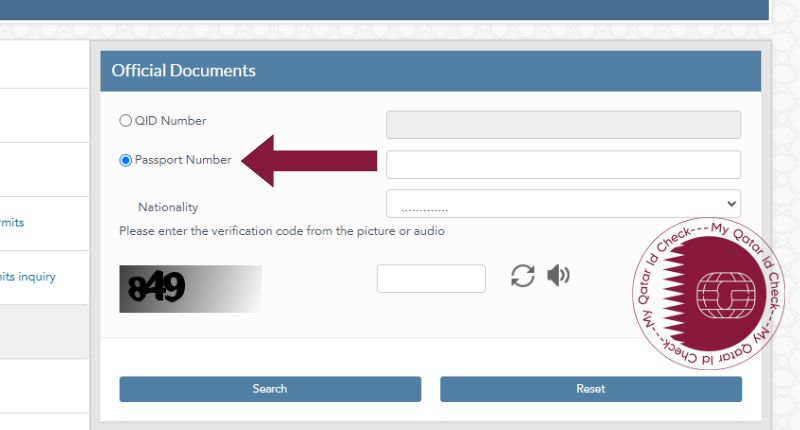
Step 4: Choose your “nationality.”
Lower the dropdown menu, then select your country.
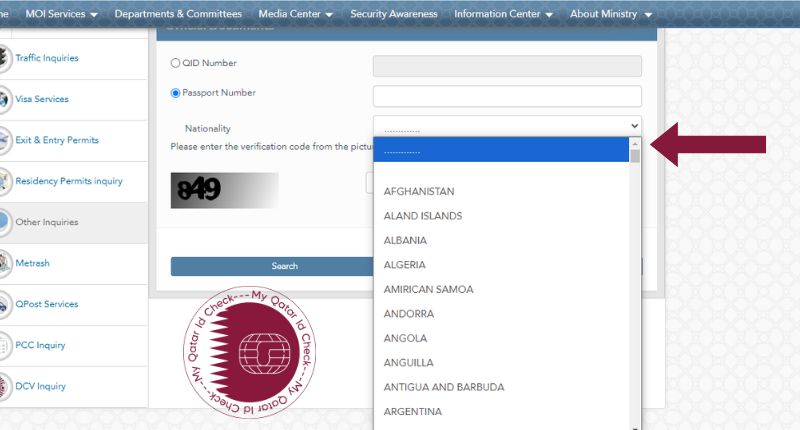
Step 5: Check the Captcha
Select the verification code that appears through a sound or image.
Step 6: Click on the “Search” button
Select the “Search” button after you complete the entry of your passport number, along with successfully verifying the captcha.
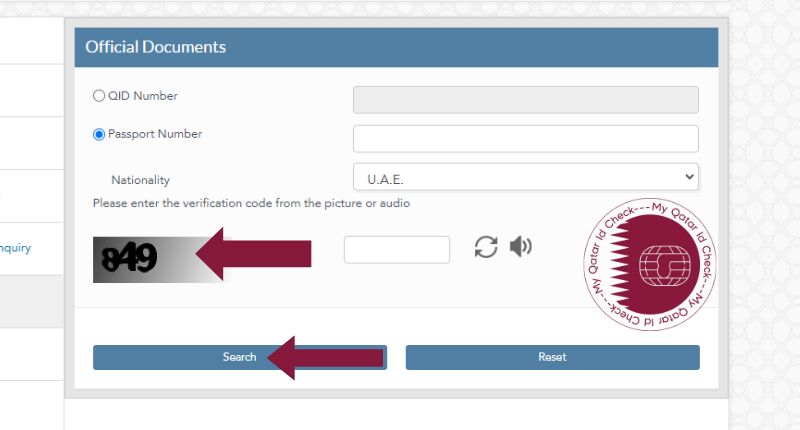
Correct entry of your passport number stands as your top priority. After receiving an error or when search results remain blank on the MOI site, use the search reset feature before entering your valid passport number again.
Using the Metrash2 App to Check Qatar ID Status
Metrash2 provides MOI services to all Qatar citizens free of charge on a platform accessible from their devices.
The Metrash2 application allows you to check both your QID and license, along with other vehicle permits and settlement of traffic fines, from the convenience of your home.
Follow these steps to view your QID information on Metrash2 by using the application:
Step 1: Install the Metrash2 App
Obtain and activate the Metrash2 application either through the App Store or the Play Store. Mobile users can access the application after completing its installation process.
Step 2: Log in to the Metrash2 App
The login process accepts authentication through QID as well as face ID. Metrash2 immediately alerts you after your successful login process.
Step 1: Install the Metrash2 App
Obtain and activate the Metrash2 application either through the App Store or the Play Store. Mobile users can access the application after completing its installation process.
Step 2: Log in to the Metrash2 App
The login process accepts authentication through QID as well as face ID. Metrash2 immediately alerts you after your successful login process.
Step 3: Press the wallet tab
Go to the wallet. Your Qatar email service and government documents become accessible after opening this particular screen.
Step 4: Choose Qatar ID
The selection of an ID card as your chosen card type is necessary. Choose a different document from the list of available card types in the drop-down menu to verify it.
Step 5: Choose your “nationality.”
Locate the drop-down list, then select your nationality from the options.
Qatar ID Card Importance
Your identity verification in Qatar depends on obtaining a Qatar ID (QID). Your Qatar ID contains essential details, including your name and address, together with your photo image and national origin, along with your identification number and signature and information about your expat sponsor. Your immigration status and citizenship information exist among other details available on this document.
The 11-digit number functions as a verification tool for government databases, which allows them to authenticate your information.
A QID is essential for bank account set-up and airplane travel since it enables driver’s license registration and government benefit access.
Structure and Meaning of QID Number
It is fine to remain calm when you cannot locate the correct spot to check your QID. Take a look at the identification card issued by Qatar because it contains the 11-digit QID number.
In the center of your ID card, you will see an 11-digit sequence. This section illustrates the format of QID’s visual appearance.
26863400751
Each segment in QID uses a distinctive meaning to produce the complete value.
- The first digit of your QID depends on when you were born, during 1900 to 1999 or 2000 onward. Birth dates within 1900 to 1999 receive a QID first digit value of 2, whereas birth dates from 2000 onward get assigned the value of 3.
- Your birth year appears as two digits in QID from the position of Part 2 through Part 3. People born in 1989 can enter ’89 into the QID system.
- The International Organization for Standardization (ISO) determines that your national code appears in the QID sequence through the fourth through sixth digits. The International Standards Organization developed particular codes for each nation. As a nation, Turkey corresponds to the identification code 792.
- The special sequence number appears among the five last digits of your YOB and ISO code.
Important Documents For Qatar ID
The medical examination, along with the fingerprinting process, follows new residents receiving their Qatar ID card. The MOI service center issues a QID card when it receives payment from sponsors, together with a visa, a passport, and a photograph. The printing process for the card takes place on the same day as card generation.
Method to Apply for a Qatar ID (QID)
The medical examination, together with blood group analysis, takes place between day two and day five immediately after your arrival in Qatar.
- Medical facilities authorized by the country will perform general health evaluations and blood group tests as part of your medical assessment.
- The security procedure at the Ministry of Interior (MOI) includes fingerprinting once you successfully pass the medical examination.
- Your residence permit application process will begin after your medical check and fingerprint completion, allowing your sponsor to request a Qatar ID card.
Read here: Apply for Qatar ID
Qatar ID (QID) Fees
| Service | Duration | Price (QAR) |
|---|
| Smart Card | – | 100 |
| Conventional ID Card | – | 100 |
| E-Gate Services | 1 year | 100 |
| E-Gate Services | 2 years | 150 |
| E-Gate Services | 3 years | 200 |
Processing Time for Qatar ID (QID)
The system will reply to your request through a response delivered within three to four weeks. When you approve your application, the Qatar ID will become available for collection from the specific service center at MOI.
Advantages of Qatar ID (QID)
Having a Qatar ID provides multiple essential benefits to those who reside in the country:
- Legal Residency: Ensures your legal resident status in Qatar.
- Access to all government facilities, together with their services, is a benefit of holding a Qatar ID.
- QID enables residents to obtain smoother access to state-run healthcare as well as private medical institutions in Qatar.
- Education: Permits enrollment for children in schools and universities.
- The system enables secure management and establishment of bank accounts.
- Employment: Necessary for lawful employment inside Qatar.
- Travel capabilities exist for citizens of GCC countries under this privilege.
- Property rental inspections mandate that residents possess a resident permit when they want to lease a home or apartment.
- The connection of water and electricity services requires a utility permit from the relevant authorities.
- A driving license allows one to apply for a Qatari driving license.
The Resident Qatar ID enables access to essential services that include healthcare facilities and bank accounts while also allowing entry to public government buildings. MOI website users access Qatar ID Check as a quick method to verify identification validity; thus, residents can avoid disruptions to their Qatari legal status.
Regular QID status checks through the internet platform ensure your easy access to essential services and avoid unexpected QID renewals.