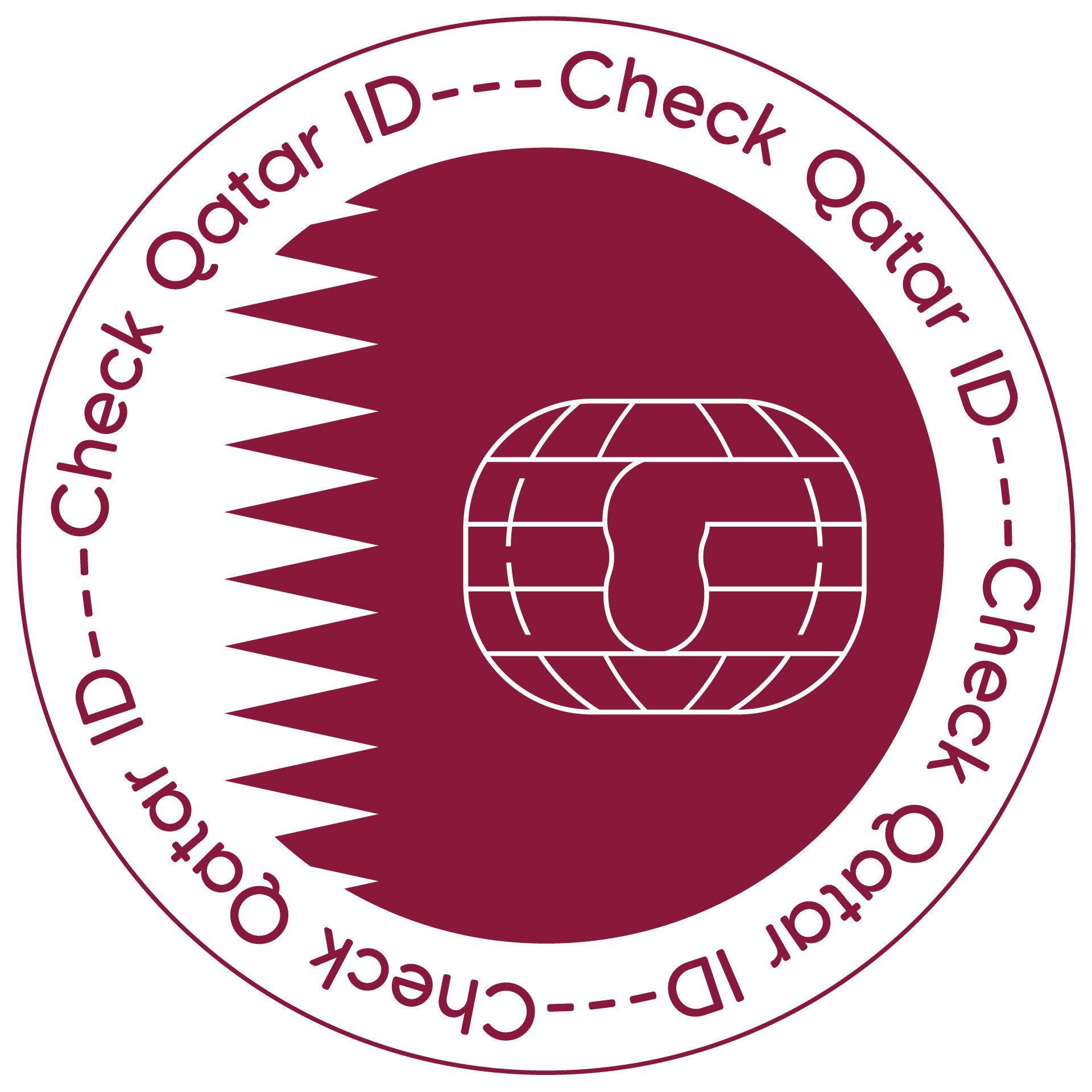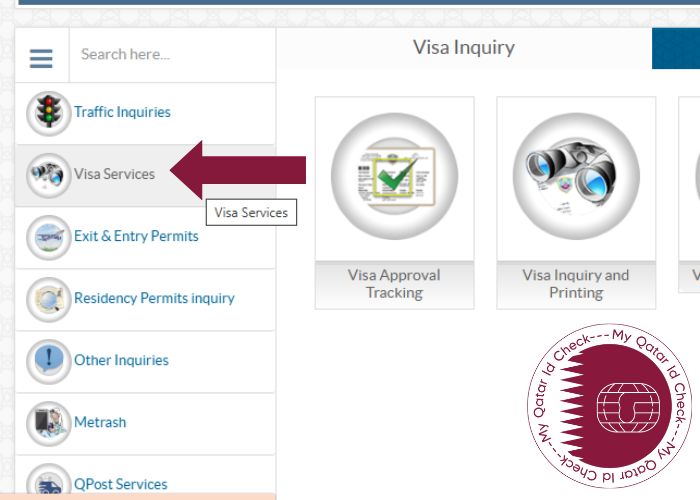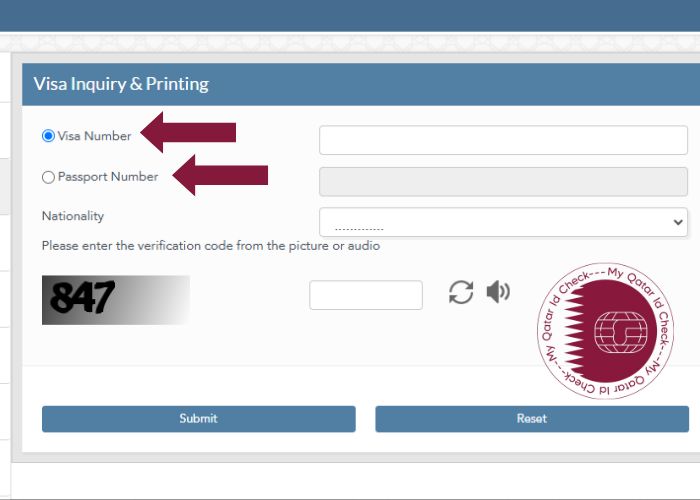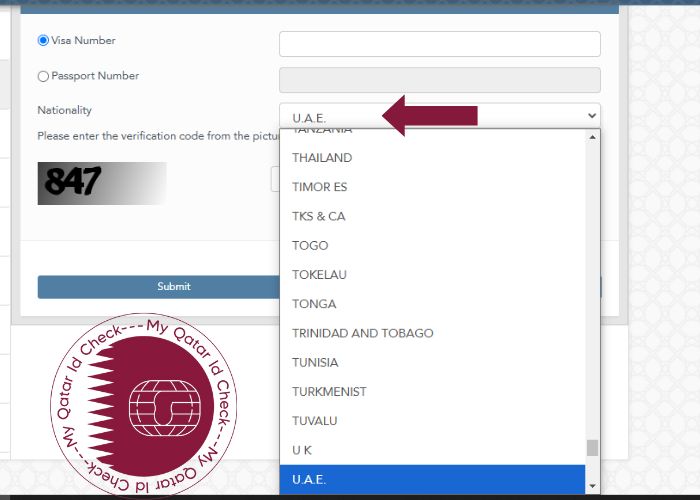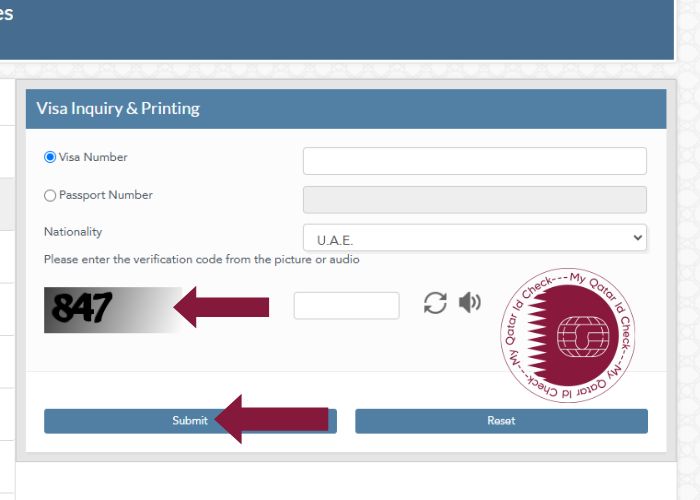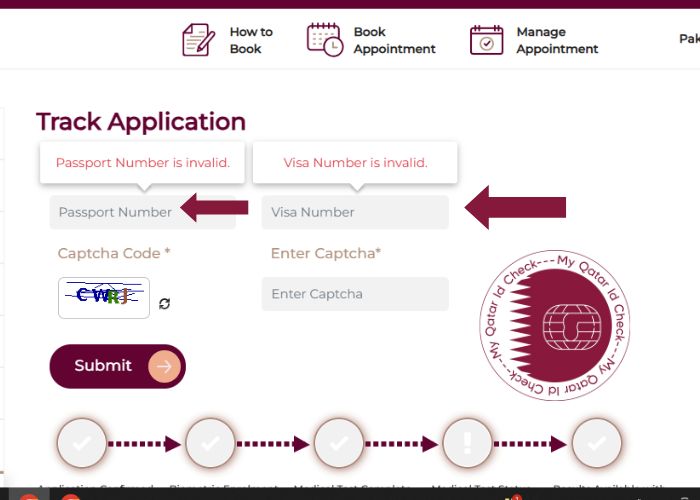How to Check MOI Qatar Visa Status Online in 2025?
International travel to Qatar requires a valid Qatar visa. The government of Qatar provides secure online verification services via the Ministry of Interior (MOI) portal. In this tutorial, I will describe the step-by-step process to check your Qatar visa status easily and accurately.
Qatar Visa Check Online Through MOI Portal
The official Qatar visa verification system operates through the MOI website. This digital verification platform processes over 100,000 visa checks daily, providing real-time status updates to travelers.
Step 1: Visit MOI’s Official Website:
The Ministry of Interior (MOI) operates Qatar’s visa and immigration services through their official website. The website employs 256-bit encryption in order to safeguard user information when checking visa status. Use any web browser on your computer or mobile device to access the portal.
Step 2: Click on the “Visa Services” Tab
The visa services section is found in the main navigation menu of the MOI website. All visa-related services, such as status checks, applications, and renewals, are managed through this centralized platform. Find the tab at the top of the homepage.
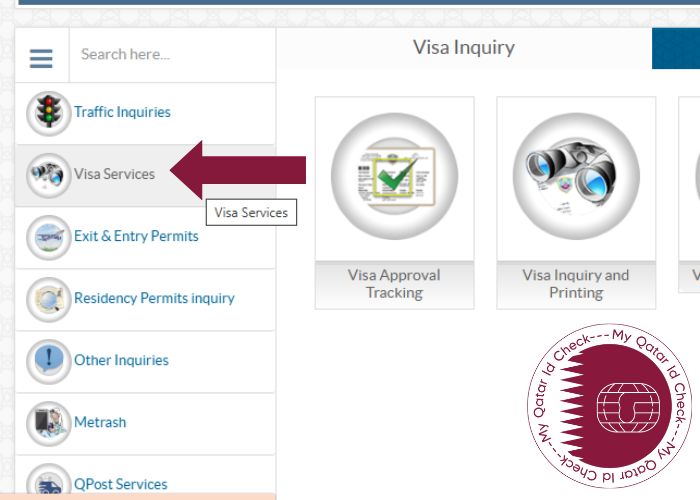
Step 3: Select “Visa Inquiry & Printing” Link
The visa inquiry system opens in a new secure window. This special portal directly links to Qatar’s immigration database for proper status verification. The service is available 24/7, and checks can be made at any time.
Step 4: Enter Your Visa Number
Select visa Number: Choose “Visa Number” and input your 15-digi0t visa number.
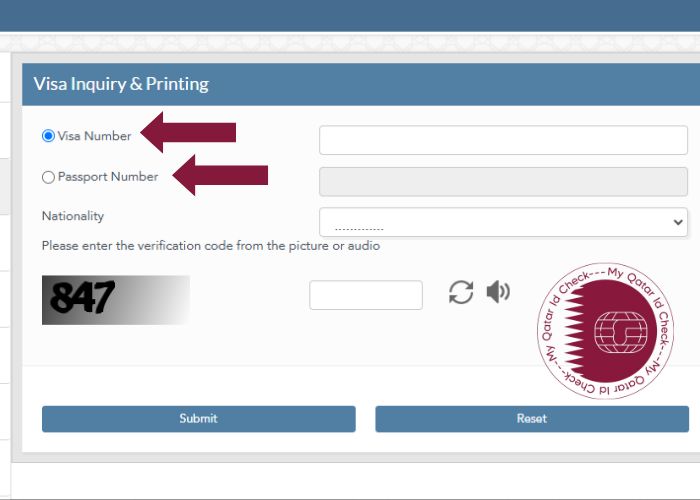
Step 5: Select Your Nationality
Select your country of citizenship from the drop-down menu.
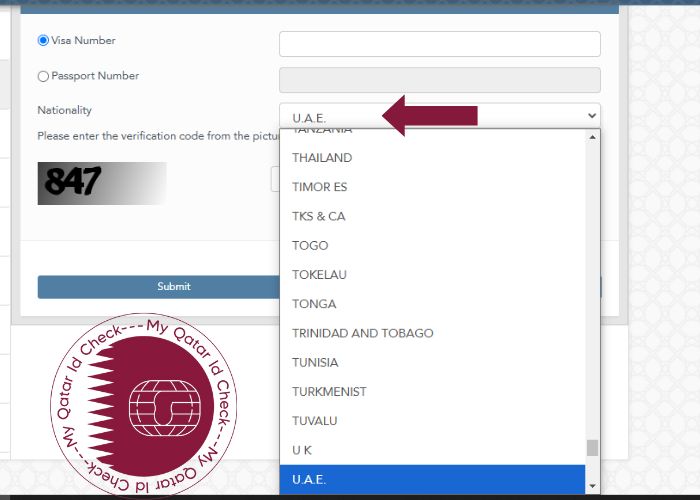
Step 6: Complete the CAPTCHA Code
The security verification step blocks automated access to the visa system. Enter the exact characters displayed in the CAPTCHA image. Ask for a new code if the existing one is not clear. This security feature guards the system against unauthorised access.
Step 7: Click “Submit” and View Current Visa Status
Once submitted, the system displays your current visa status instantly. The results page indicates:
- Visa validity dates
- Entry permissions
- Visa type
- Sponsor details (if applicable)
- Remaining stay duration
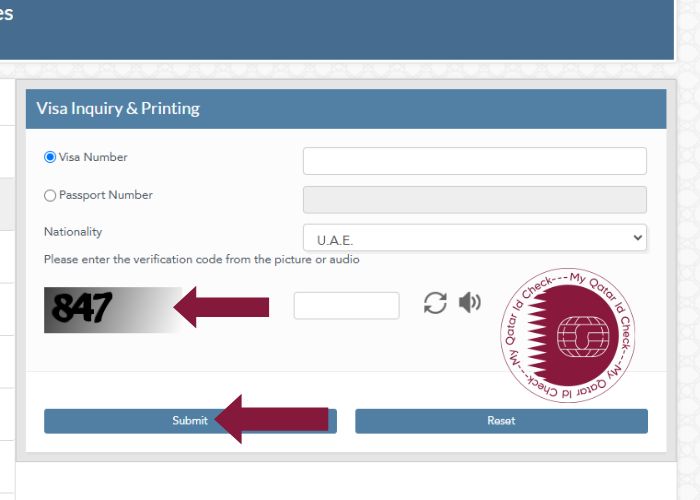
Step 7: Printing the status: You can also print the results for a physical copy that you can save for later.
MOI Qatar Visa Check through Passport Number
The Qatar Ministry of Interior has an online facility to check your visa status based on your passport number. This website allows visitors to ensure their visa is valid to enter Qatar. The following is a step-by-step guide to check your status through the official website.
Step 1: Access the MOI Online Portal
The official MOI website (moi.gov.qa) is Qatar’s central hub for immigration services.
Step 2: Choose Visa Services
The visa services section has all visa-related tools. Look for this option in the main menu of the MOI portal.
Step 3: Choose Visa Inquiry & Printing
The visa inquiry facility allows you to verify your present status immediately.
Step 4: Provide Passport Number
Your passport information should be exactly the same as your visa application.
Step 5: Confirm Your Nationality
Select your correct nationality from the provided list.
Step 6: Complete the CAPTCHA Verification
The security verification step protects the system from unauthorised access.
Step 7: Submit to Check Real-Time Visa Status
After submitting your details, the system displays your current visa status. The results show:
- Visa validity period
- Type of visa issued
- Admission permissions
- Stay limit permitted
- Sponsor details (where necessary)
Qatar Visa Check Through QVC Website
The Qatar Visa Centre (QVC) facilitates visitors from India, Nepal, Sri Lanka, Pakistan, and the Philippines in verifying their visa status. It is a 24/7 free service providing you with speedy information regarding your visa application.
Step 1: Access QVC’s Online Portal
The QVC internet portal facilitates easy visa checks for applicants from South Asian nations. Open your internet browser and enter the website URL.
Step 2: Selecting Language and Country:
Before entering the website, you need to select your country and language so that the website can be customised to your preferences.

Step 3: Click the “Track Application” Tab
Locate the “Track Application” button at the top of the page. This leads you to the status check form.

Step 4: Enter the Visa, Passport, and Application Information
Type your details just as they are written on your documents:
- Visa number
- Passport number
- Reference for application
- Personal details
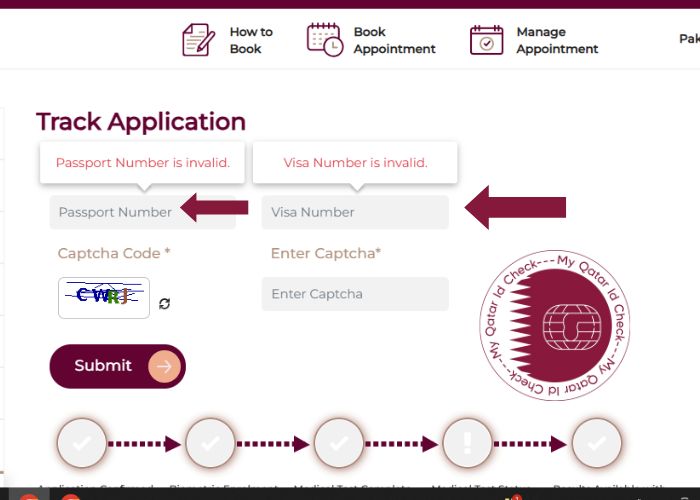
Step 5: Captcha: Now, write the captcha code precisely in the box on the right side.
Step 6: Submitting the Process: After completing your form, click on the “Submit” button so that the website can retrieve your visa application status.
Qatar Visa Check on Mobile Devices
Mobile devices offer quick ways to verify your Qatar visa status. The Qatar government provides two official methods for checking visa information.
Method 1: Ministry of Interior Portal (MOI Portal)
The Ministry of Interior (MOI) offers a mobile-friendly website for visa checking. The site is compatible with all contemporary smartphones and tablets.
Step 1: Open the MOI Website:
Enter moi.gov.qa in your phone’s web browser. The page automatically resizes to your screen size for comfortable reading and browsing.
Step 2: Enter Visa Number:
Enter your 15-digit visa number in the specified field. This number is found on your visa documents and official letters.
Step 3: Choose Your Country:
Click the dropdown arrow and select your nationality. The list contains all countries that have diplomatic ties with Qatar.
Step 4: Security Verification:
Fill out the security verification by entering the characters shown. The CAPTCHA feature restricts automated usage and preserves user information.
Step 5: Verify Visa Status:
Click the submit button to view your existing visa status. The system displays your visa validity duration and current status in real time.
Method 2: Metrash Mobile Application
The Metrash2 application is Qatar’s official mobile government service platform, including a visa check.
Step 1: Install Metrash
Download the official Metrash app from your phone’s app store:
- Android users: Download from the Google Play Store
- iPhone users: Download from the Apple App Store
The application takes approximately 50MB of storage space and is compatible with most recent smartphones.
Step 2: Account Access
Launch the app and log in using either your:
The app remembers your login credentials for later use.
Step 3: Locate Visa Services
Search for the Visa Services option from the main menu. The tab has all visa functions.
Step 4: Begin Visa Search
Choose Visa Inquiry and fill in your data:
- Visa number
- Passport information
- Other data required
- Carefully recheck all numbers to ensure accuracy.
Step 5: Review Results
Press the search button to show your:
- Current visa status
- Validity period
- Visa type
- Other visa information
Both methods provide official visa information directly from Qatar’s government database. The MOI website works without installation, while Metrash offers additional services for frequent users.
Research shows that 85% of visa holders prefer mobile verification methods due to their convenience and instant results. Qatar’s digital services received a 92% satisfaction rate in recent government surveys.
How to Check Qatar Visa Status Offline? (Offline Verification Steps)
The government of Qatar offers a number of offline means to check your visa status when internet connectivity is limited or nonexistent.
Recent research reveals that 15% of visa holders opt for in-person verification processes. More than 10,000 offline visa queries are processed every month by Qatar’s official offices.
Step 1: Locate Official Contact Points
Search your embassy location in Qatar:
- Official address
- Phone numbers
- Office hours
- Email contacts
The Ministry of Foreign Affairs has a full list of diplomatic missions in Qatar, updated quarterly.
Step 2: Take Necessary Documents
Take these key items with you:
- Original passport
- Visa number
- Personal identification
- Recent photograph
- Application receipts
Government figures indicate that 40% of visa verification delays are caused by missing documents.
Step 3: Define Your Visa Details
Inform officials of your:
- Visa category (work, tourist, family)
- Application date
- Purpose of stay
- Expected duration
- Sponsor details
There are procedures for verification that each type of visa requires under Qatar’s immigration laws.
Step 4: Follow Official Instructions
Officials will:
- Verify documents
- Check visa status
- Give the next steps
- Establish timelines
- Issue confirmation
The offline verification process takes an average of 30 minutes during office hours.
Step 5: Complete Visa Stamping
For approved visas:
- Submit passport
- Pay fees
- Receive a visa stamp
- Cross-check details
- Pick up documents
Visa stamps usually take 2-3 working days to process.
Step 6: Handle Status Issues
If problems arise:
- Show proof of application
- Present all receipts
- Request official review
- Get written responses
- Keep records
Qatar’s visa offices resolve 95% of verification issues within 5 working days.
Qatar Visa Status Codes:
The Qatar government uses specific status messages to inform applicants about their visa situation. Each message reveals important details about your visa application and next steps.
Recent Ministry statistics indicate that knowledge of these status codes assists 75% of applicants in preventing visa issues.
Active Status Messages
- Valid to Use
- Ready to travel to Qatar
- All requirements fulfilled
- Entry allowed
- Validity period valid
- No further steps required
Studies indicate that 60% of granted visas achieve this status within 48 hours of processing.
Ready to Print
- Final approval obtained
- Payment of the fee is pending
- Document ready to print
- Valid for 30 days
- Needs to be acted upon immediately
The printing charge should be paid within 7 working days to remain valid.
Current Stay Status
- Used Inside Country
- Entry confirmed
- The stay period began
- Visa stamp confirmed
- Location registered
- Stay rules apply
Qatar monitors more than 2 million active visa entries every year using this status.
- Transferred to Resident
- Visa converted
- Residence granted
- QID issued
- Rights updated
- Long-term status confirmed
Approximately 30% of work visas transition to this status during their first year.
Processing Status Messages
Contract pending
- Documents under review
- Employment terms pending
- Sponsor verification in progress
- Additional info required
- This status usually clears within 5-10 working days.
Under Process
- Application received
- Documents checking
- Security clearance in progress
- Background verification in progress
- Decision pending
- Studies indicate 85% of applications clear this phase within 2 weeks.
Final Status Messages
Rejected
- Application denied
- Reasons given
- Appeal options available
- New application rules
- Waiting period applies
Applicants can normally reapply after 6 months.
Expired
- Validity ended
- The stay period expired
- Exit required
- Renewal required
- Grace period details
The system automatically changes this status at midnight on the expiry date.
Canceled
- Visa terminated
- Rights withdrawn
- Exit required
- Records updated
- New application required
Officials handle around 1,000 monthly cancellations for a variety of reasons.
Not Found
- Wrong information
- No records are available
- Data error possible
- Verification necessary
- Recheck details
Statistics reveal that 40% of “Not Found” errors occur due to incorrect number input.
Qatar’s visa system handles more than 100,000 status changes per month. To understand these codes is to enable applicants to make informed choices regarding travel and stay plans.
Qatar Visa Application Rejection Causes
Knowledge of typical reasons for rejection is beneficial for applicants to prevent errors. The Qatar Ministry of Interior estimates a 15% rejection rate, with most cases belonging to particular categories.